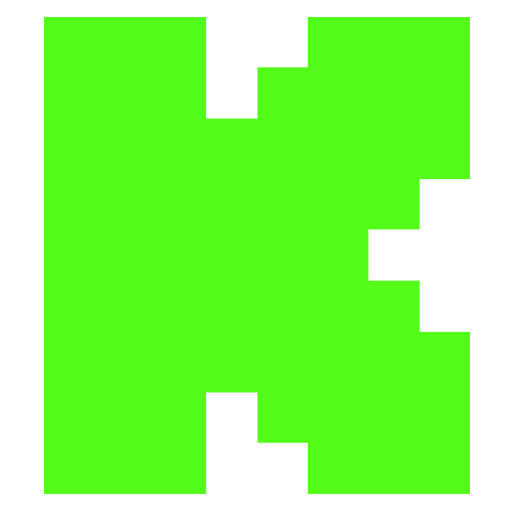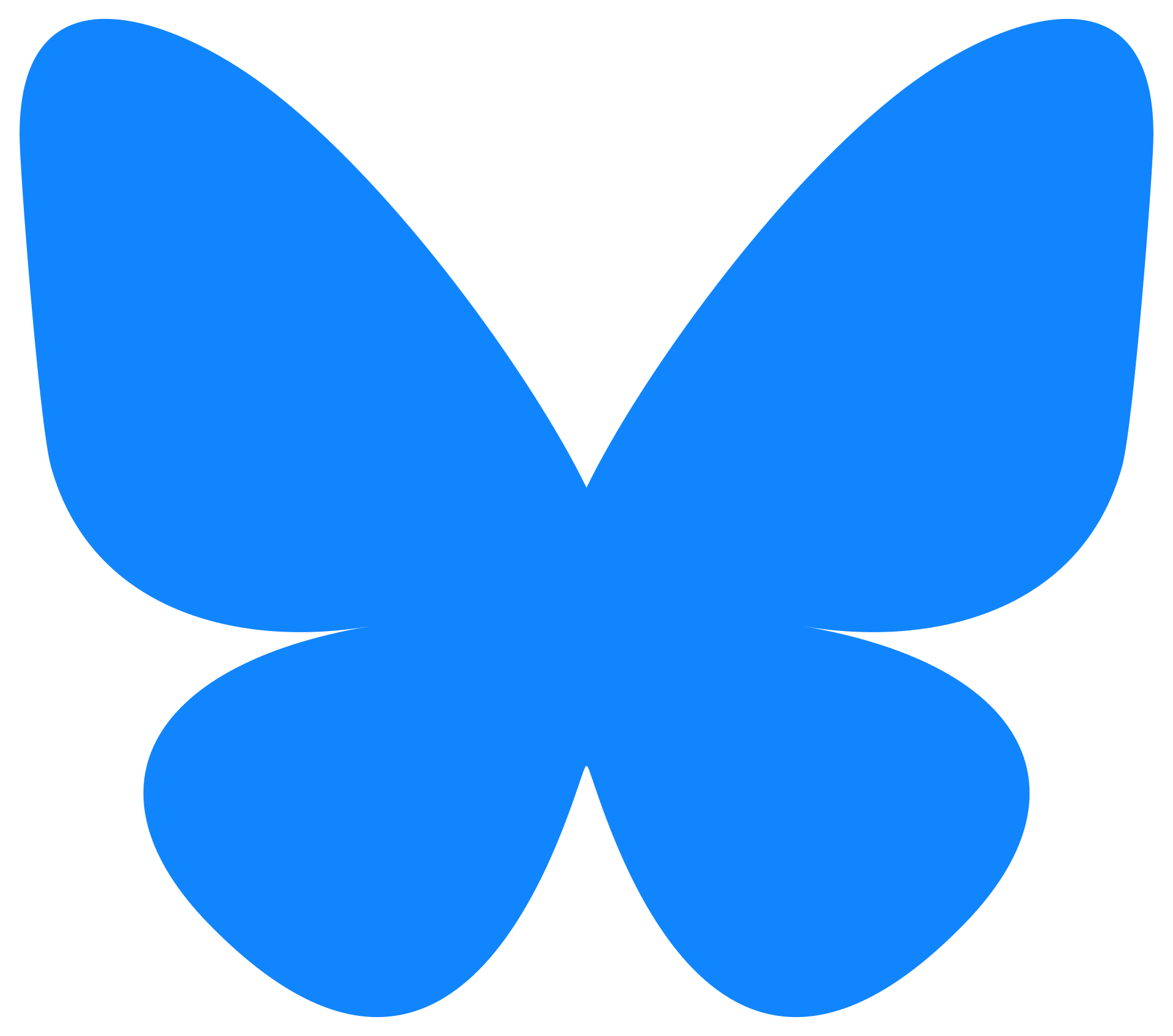MyTipMe – How to Set Up Your PayPal for Payouts
To receive earnings from MyTipMe, creators must set up a payout method using PayPal. Follow the steps below to ensure a smooth process:
Steps:
1. Go to Account Settings
• Navigate to the “Account Settings” section in your MyTipMe profile.
2. Access the Payout Section
• Click the ‘Payouts’ tab under Account Settings.
3. Select PayPal as Your Payment Method
• Choose PayPal from the list of available payout options.
4. Enter Your PayPal Email
• Provide your verified PayPal email address in the designated field.
5. Send Payout Request
• Enter the amount you’d like to request (minimum $20).
• Click “Send Payout Request” to submit your payout details.
• Payouts are reviewed and processed securely every 3 business days.
First Payout
Creators will receive their first payout within 14 days of receiving their first tip, to allow for platform security checks.
Ongoing Payouts
After the first payout, creators will receive future payouts within 3 business days of submitting a request.
Important: All Transactions Are in USD
• All payouts on MyTipMe are processed exclusively in USD.
• A 3–7% currency conversion fee may apply due to exchange rate adjustments by your payment provider.
Need Help?
• For assistance with your MyTipMe account or payout setup, contact: info@mytipme.com
• For PayPal-related questions or account issues, visit: